Opening Utilix
Loading app details...
Utilix
Your complete macOS productivity toolkit in one menu bar app
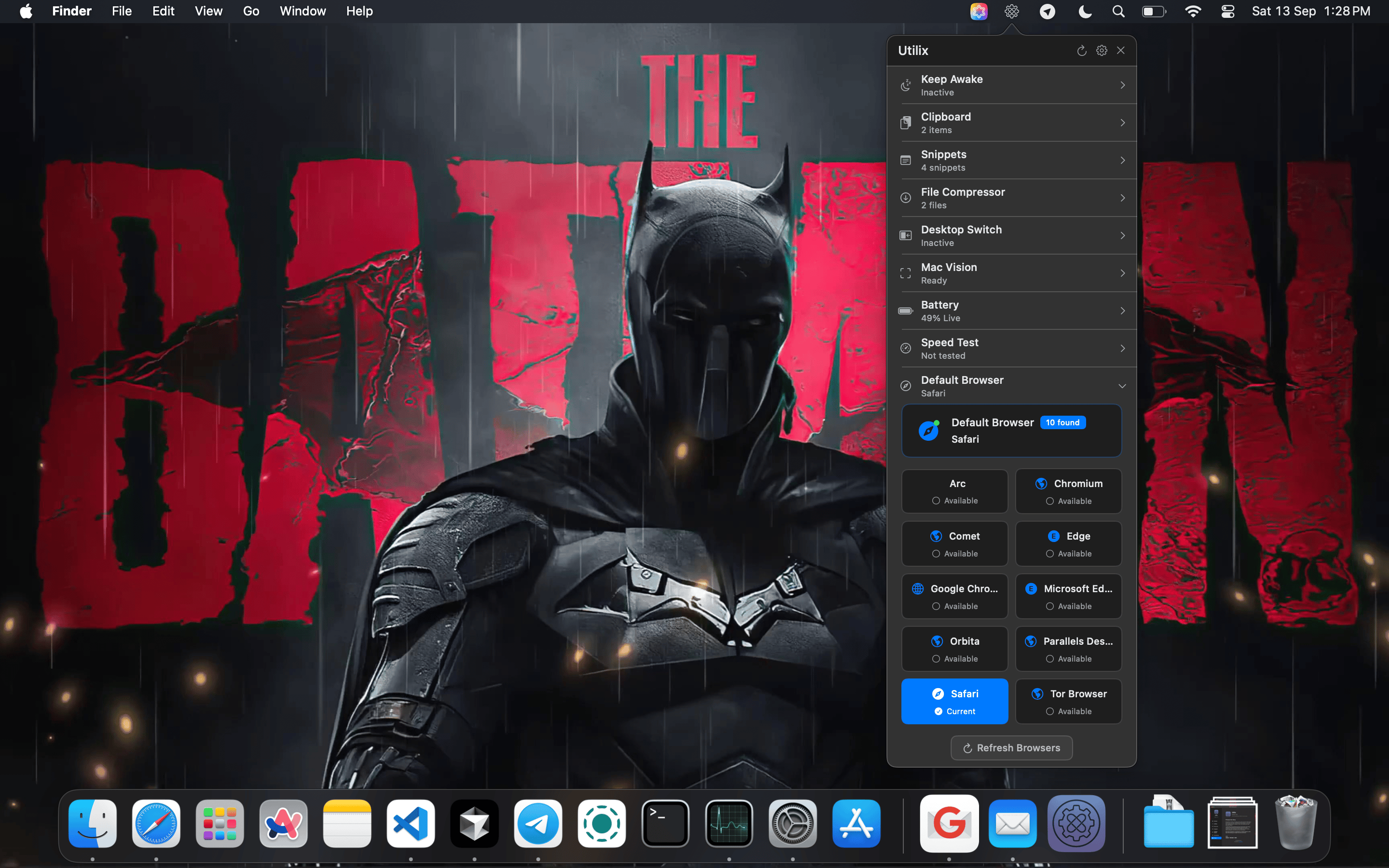
About Utilix
Utilix is a powerful macOS menu bar app that puts 15 essential tools right at your fingertips. From keeping your Mac awake and managing clipboard history to running speed tests, compressing files, and even extracting text from your screen, Utilix helps you get more done without clutter. Designed with speed, privacy, and simplicity in mind—everything runs locally on your Mac with no tracking or cloud dependency. Built natively with Swift, it’s fast, lightweight, and feels right at home on macOS.
Key Features
Desktop Edge Switching
Switch between desktops by simply moving your mouse to screen edges - perfect for simple mice without dedicated buttons. Adjustable edge glow visual feedback that you can turn on or off
Universal Screen Text Capture
Extract text from any screen content using Apple Vision - images, code, payment forms, restricted screenshots, apps, PDFs. Works with dedicated shortcuts for instant text extraction anywhere
Advanced Clipboard & Snippets
20-item clipboard history with auto-tracking and search, plus personal text/image snippet library for frequently used content with one-click access
System Automation Tools
Keep Awake with precision timing, Auto Typing with smart countdown, QR code generation with PNG export, and file compression for images/PDFs
Real-Time System Monitoring
Live monitoring of battery health with cycle count, network status, public IP detection, internet speed testing, browser management, and trash monitoring
Privacy-First & Local Storage
All data stays on your Mac with no tracking or telemetry. Local-only storage, encrypted data protection, and transparent permission usage for maximum privacy
Native macOS Performance
Built with Swift/SwiftUI for optimal performance - sub-100ms responses, minimal CPU usage, smart memory management with auto-cleanup
Professional Menu Bar Integration
Dual-click design with expandable sections, global shortcuts, system permissions integration, and crash protection for reliable daily use
Information
macOS 13.0 (Ventura) or later • Universal Binary: Intel & Apple Silicon Macs supported
100 Mb
1.10
2024-03-15
Ratings & Reviews
Write Your Review
User Reviews
Includes:
- Full version with all features
- Priority customer support
Found a bug? Report it here.