Opening Layered Browser
Loading app details...
Layered Browser
Seamless multi-session browser
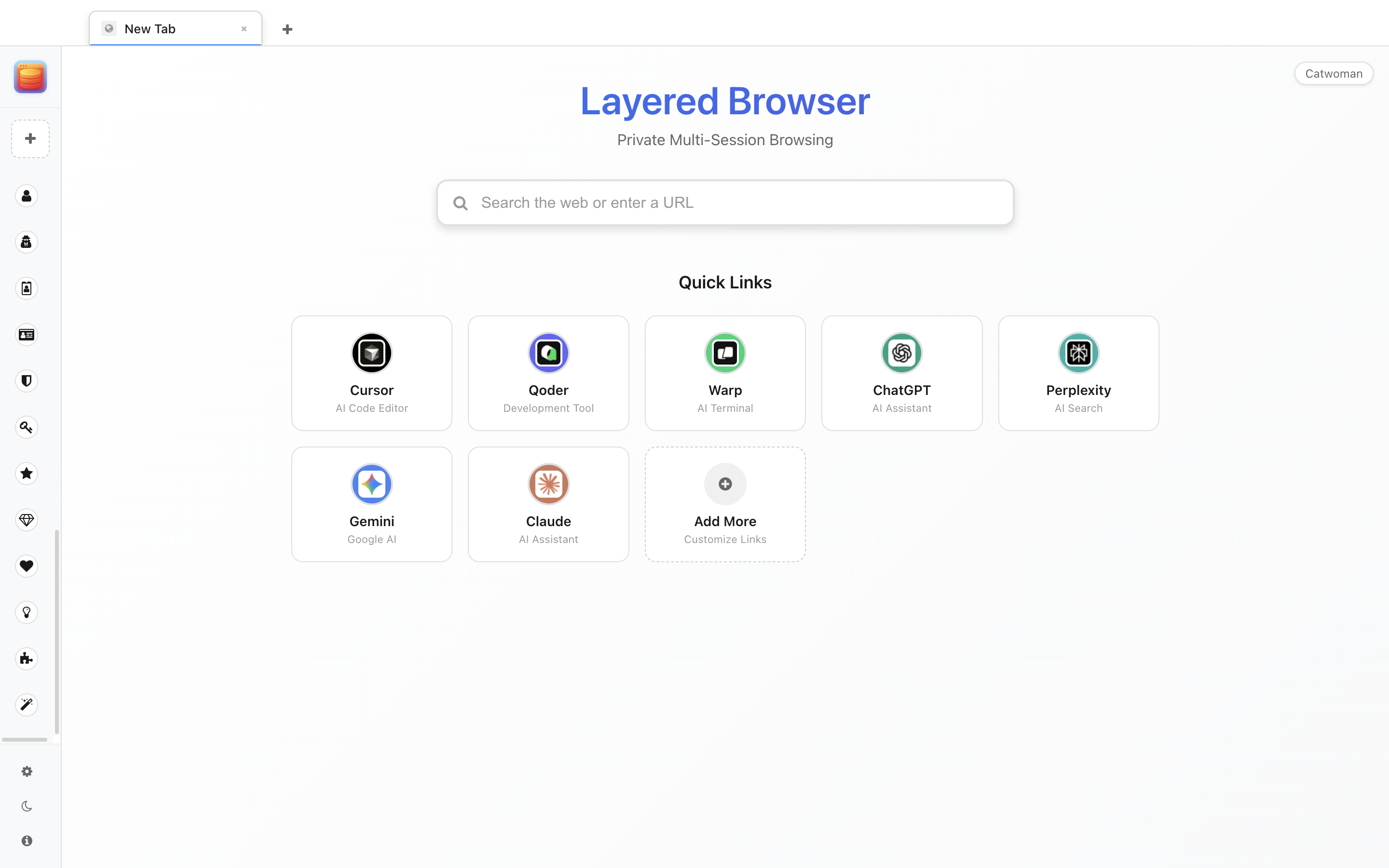
About Layered Browser
Layered Browser is the perfect solution for developers who need to manage multiple accounts across popular coding tools like Cursor, Qoder, GitHub Copilot, Windsurf, and countless other development services. Each session runs in complete isolation with its own cookies, localStorage, and authentication state, allowing you to seamlessly switch between different accounts, free trials, and work environments without conflicts. No more logging out and back in, no more incognito juggling, and no more authentication headaches. Built specifically for developers who work with multiple tools, clients, and accounts, Layered Browser keeps your digital workflows organized, private, and efficient.
Key Features
Multi-Account Authentication Made Easy
Manage unlimited accounts across development tools like Cursor, GitHub Copilot, Windsurf, Qoder, and more. Each session maintains separate authentication states, so you can stay logged into multiple accounts simultaneously without conflicts.
Free Trial Maximization
Perfect for developers exploring new tools and services. Create isolated sessions for different email addresses and accounts to properly evaluate free trials across coding platforms, AI assistants, and development services without mixing trial periods.
Complete Session Isolation
Each profile runs in its own container with dedicated cookies, localStorage, and cache. Your work accounts, personal projects, and client environments never interfere with each other, ensuring clean separation of contexts.
Developer-Focused Workflow
Seamlessly switch between different coding environments, client accounts, and project contexts. Perfect for freelancers, consultants, and developers managing multiple repositories, organizations, and development tool subscriptions.
Zero Privacy Concerns
No telemetry, no tracking, no data collection. All authentication data and session information stays locally on your device. Each isolated session ensures your different accounts and projects remain completely private and secure.
Smart Session Management
Persistent sessions that survive app restarts with full authentication state preserved. Visual session indicators and quick switching make it easy to identify which account or environment you're working in.
Information
macOS 12.0 or later, 8GB RAM minimum
111 MB
1.0.1
2025-09-30
Ratings & Reviews
Write Your Review
User Reviews
Includes:
- Full version with all features
- Priority customer support
Found a bug? Report it here.